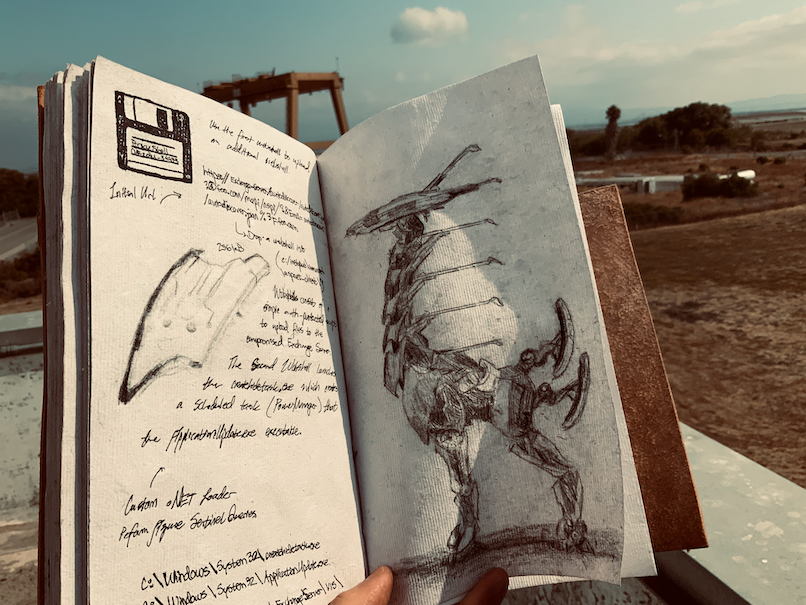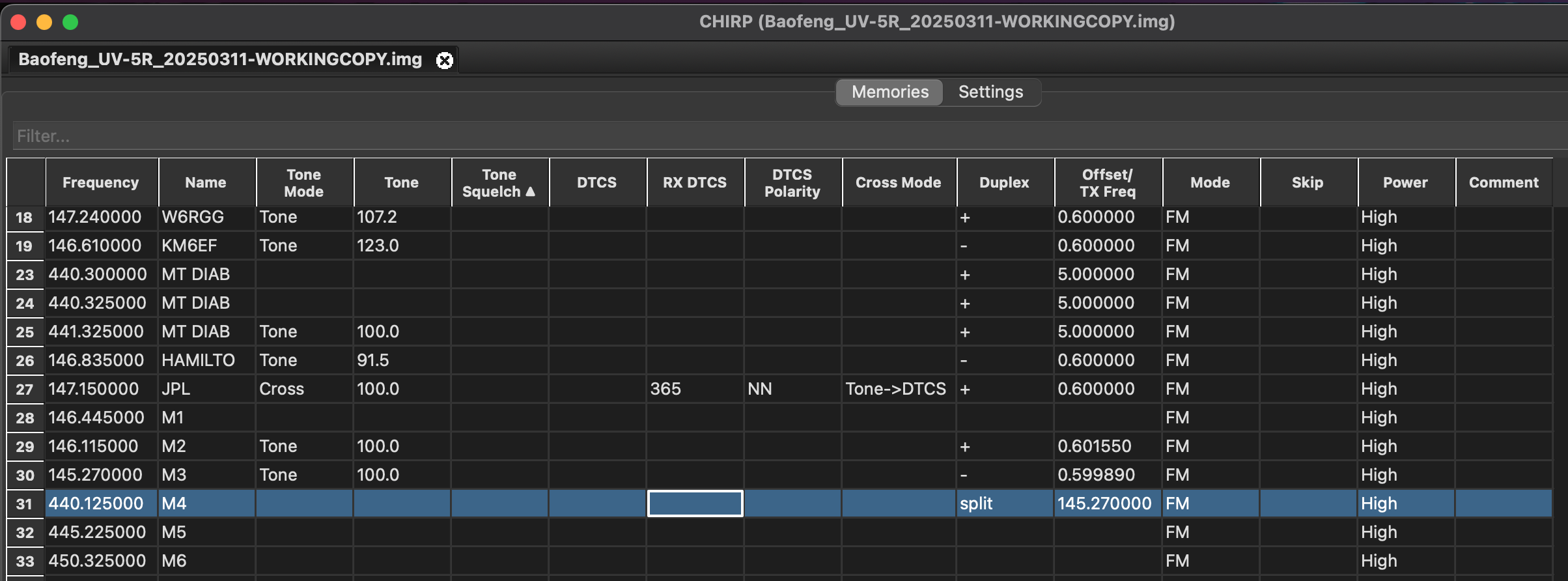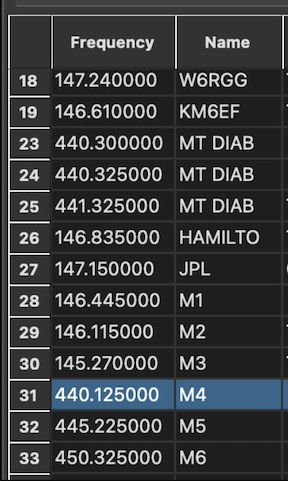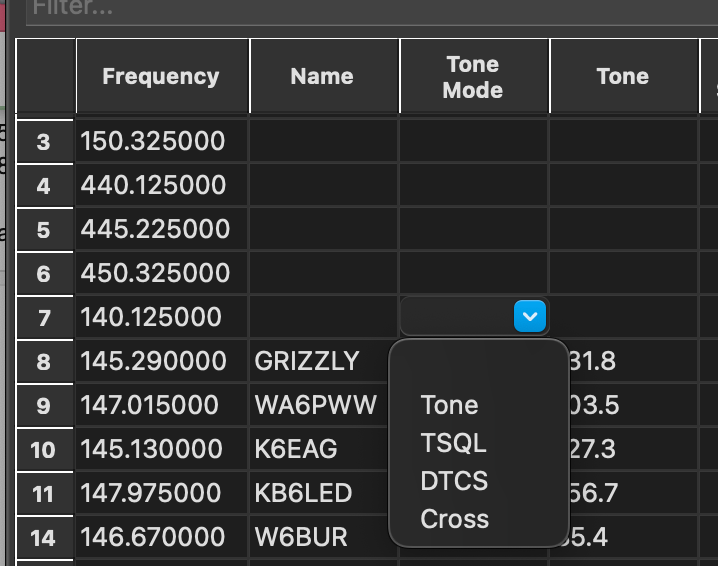HAM Radio Notes
Baofeng Menu Reference
This is documentation for how to use a Baofeng Radio. I am using a UV-5R8W. Many far more technical and qualified people have done extensive tutorials, so you should check them out. But if you don’t have much of a radio background to begin with or just need a quick brush up, this should be the guide for you.
You will need
One Baofeng Radio
Connecting Cables
CHIRP
CHIRP
CHIRP is an open source python software for programming Baofengs and other radios with channels and other settings. The fields are as follows:
Frequency
This is the primary receive frequency that your radio is set to listen to.
In a repeater setup, this would be the frequency the repeater transmits on (which is why you hear others talking on this frequency).
Name
Completely self set, this could be anything you want but generally it should just be the name of the station
Tone Mode
How the radio handles squelch tones, such as CTCSS or DCS
https://forums.radioreference.com/threads/tone-settings-in-chirp.331278/
- “For general information though, the “Tone Mode” chosen determines which of the columns are going to be written to the radio.”
![Desktop View]()
Notice you can pick [Blank], Tone, TSQL, DTCS, and Cross
Blank
No tone is being used, radio will transmit without sending a CTCSS or DCS tone. Your radio will receive all transmissions on that frequency even if they have a tone or squelch setting. If a repeater requires a tone to activate, your transmission will not trigger it unless you set the correct tone mode.
When to Leave Tone Mode Blank?
- If you’re using a simplex frequency (direct radio-to-radio communication).
- If you’re listening to a frequency that doesn’t use a tone-based squelch.
- If you’re scanning a frequency and want to hear everything, including signals without tones.
When NOT to Leave It Blank?
- If you’re using a repeater that requires a CTCSS/DCS tone.
- If you’re getting no response from a repeater (it may require a tone).
- If you want to filter out unwanted transmissions.
Tone
Tone: radio sends a CTCSS tone when transmitting, but does not require a tone to receive