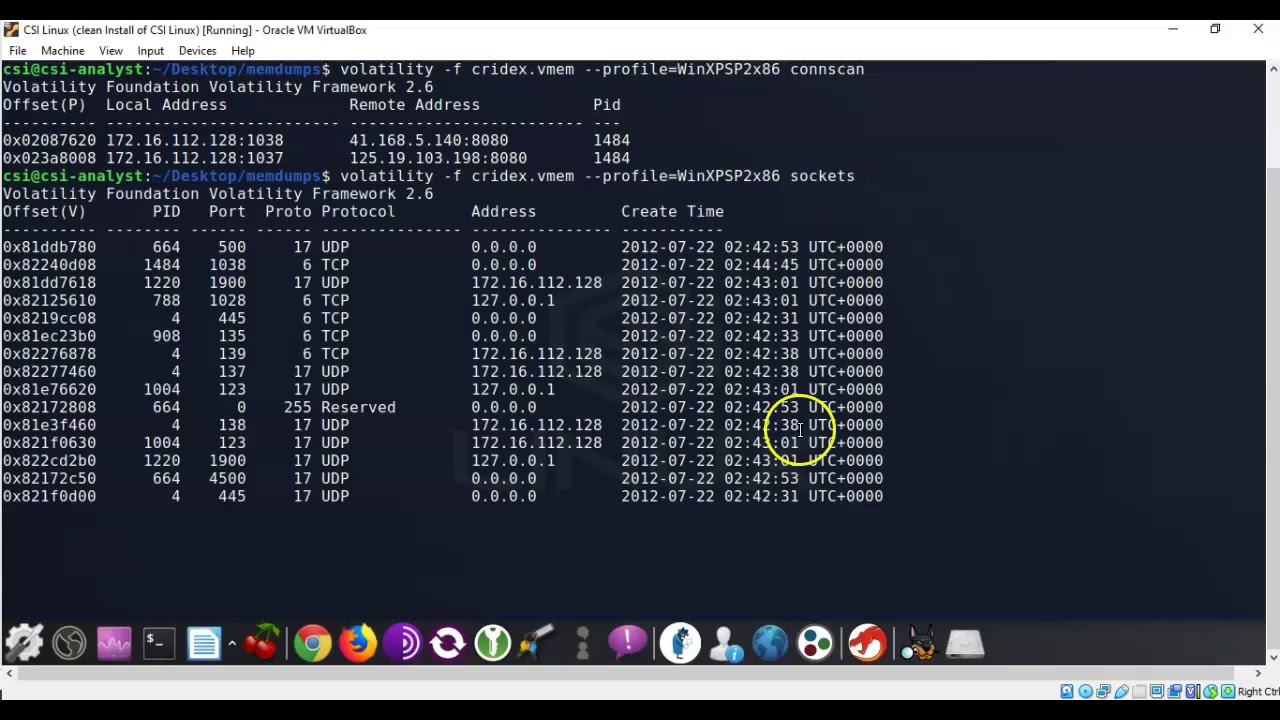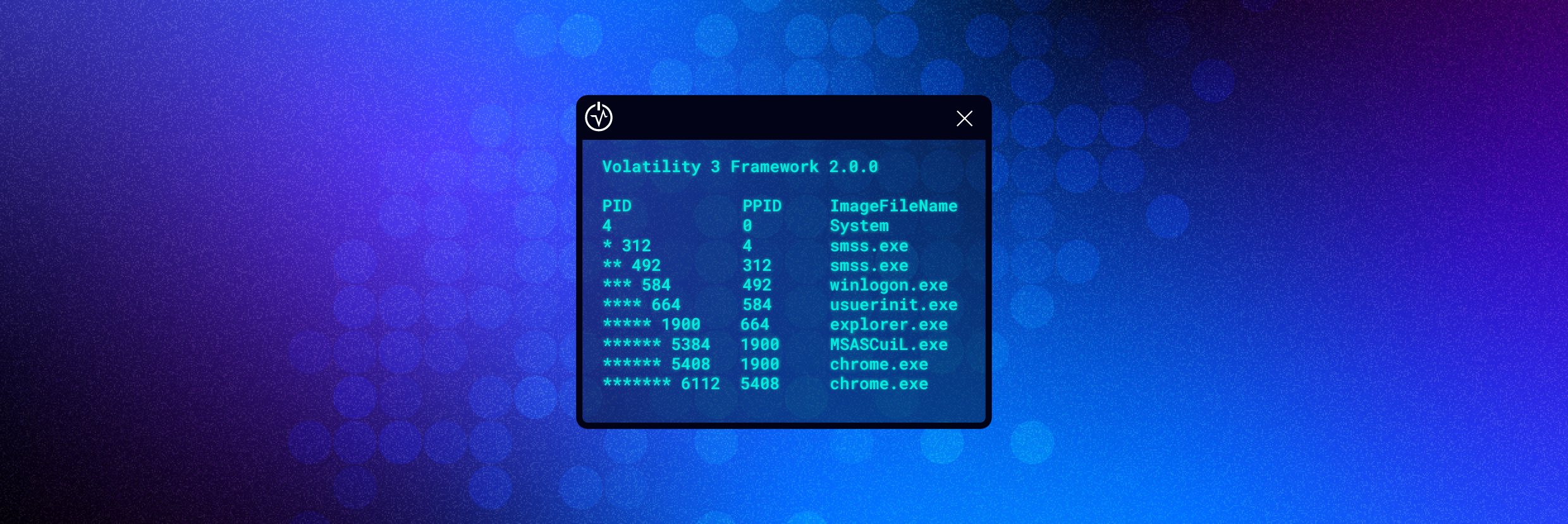Volatilty
Annotations of various tutorials on starting out in Volatility, a python-based tool for Host-Based Forensics and Incident Responders. This tool is for digital investigation, and requires the repository up on Github and a .vmem file for collection.s
Raw Notes
 Raw Notes 1
Raw Notes 1  Raw Notes 2
Raw Notes 2  Raw Notes 3
Raw Notes 3  Raw Notes 4
Raw Notes 4
Tutorials Used
| Tutorial | Author | Comments |
|---|---|---|
| Memory Forensics Using the Volatility Framework | Professor K | the most straightforward video |
| VOLATILITY 3 CHEATSHEET | Ashley Pearson | Volatility 2 vs 3 differences |
| (EASIEST) Install Volatility on Windows (Standalone) | Computer Science Basics | Skip to 0:45 seconds |
| How to Use Volatility for Memory Forensics and Analysis | Neil Fox | Goes a bit more in depth on malfind and code injection |
| Rapid Windows Memory Analysis with Volatility 3 | John Hammond | Going a bit further (needs BTLO) |
These are the resources in order that I used to get more familiar with the tool. They’re all pretty straightforward, and unlike MemProcFS, it required minimal setup
Ingredients
- Python 3 (to run the vol.py script)
- Volatility 3 (use the .zip file in the github repo)
- .vmem Cadaver
0. Installation
Using Volatility 3, download the .zip file from their Github Repo
Github Repo > Releases > Source Code (.zip)
cd into the repository and run
pip3 install -r requirements.txt
vol.py -f <.VMEM SAMPLE> windows.info
1. Quick Command Toolbox
vol.py -f <.vmem sample> <module>
Note: I used the cridex.vmem example that Professor K showcased in his tutorial
Note: I used python 3
1
2
3
4
5
6
7
8
9
10
11
12
13
14
15
16
17
18
19
20
python vol.py -f cridex.vmem windows.info
python vol.py -f cridex.vmem windows.pslist
python vol.py -f cridex.vmem windows.pstree
python vol.py -f cridex.vmem windows.psscan
python vol.py -f cridex.vmem windows.netscan
python vol.py -f cridex.vmem sockets
python vol.py -f cridex.vmem -o . window.dumpfiles --pid 1640
(this gets the exe and associated dlls)
python vol.py -cridex.vmem -o . windows.memmap --dump --pid 1640
strings 1640.dmp | grep -Fi "weird thing, etc" -C 5
python vol.py -f cridex.vmem windows.malfind
2. Annotations
Highly recommend that you actually watch these videos or read through them, these are more of a quick memory jog and so while they make sense to me since I’ve watched them, they’re probably not as insightful as at least giving the video a watch.
Professor K
Probably the most straightforward out of all the tutorials, he just dives right into it. Keep in mind that he uses a Linux host to examine a .vmem image of an infected Windows machine. He is also using Volatility 2. I didn’t have much trouble getting past this on a Windows workstation using Volatility 3 and Python 3, but you may need to pull up Ashley Pearson’s Volatility 2-3 cheatsheet.
Timestamps
1
2
3
4
5
6
7
8
9
10
11
12
13
14
15
16
17
18
19
20
21
22
23
24
25
26
27
28
29
30
31
32
33
34
35
36
37
38
39
40
41
42
43
44
45
46
47
48
49
50
51
52
53
54
55
1:08 - Cridex Sample ( I already downloaded this and put it in my volatility folder for ease of access)
1:52 - Extract to memdump (user created)
2:45 - Runs volatility as a command, but I just did python vol.py
3:03 - volatility 3-2.4.1\vol.py -f cridex_memdump\cridex.vmem image.info
----> -f: use the following file (cridex.vmem) image.info
----> image.info is a basic Volatility module
----> vol.py -f cridex.vmem windows.info
----> this module gives basic system info, like when it was taken, mount system
3:46 - vol.py -f cridex.vmem windows.info
4:15 - vol.py -f cridex.vmem --profile=WinXPSP2x86 pslist
----> vol.py -f cridex.vmem windows.pslist, be aware of any that catch your attention
4:45 - All the processes running on this machine
5:12 - Takes note of explorer.exe & an unknown reader_s1.exe
5:40 - volatility -f cridex.vmem --profile=WinXPSP2x86 pstree
----> pip3 install -r .\requirements.txt -vv
5:46 vol.py -f cridex.vmem windows.pstree
----> take note of explorer.exe to reader_s1.exe
6:08 View processes currently trying to hide
----> vol.py -f cridex.vmem profia vle = Win... psxview
----> there's not quite a volatility equivalent , but just gets lumped with pstree and pslist
----> vol.py -f .vmem windows.psscan
6:20 - The 1st two columns, the pslist & psscan. If any of these register as fake
----> If an entry is found in psscan but not psslist, it is attempting to hide
6:50 - Check for any sockets or open connections ( in 3 steps)
----> vol.py -f cridex.vmem connscan (windows.netscan)
----> vol.py -f cridex.vmem sockets ("All the sockets currently running + PID")
----> Communication link between 2 programs
7:26 - All the sockets currently running + PID
8:09 - netscan
8:20 - Three Other Plugins
vol.py -f cridex.vmem cmdline --> windows.cmdline.Cmdline
8:36 - We know from our original pstree that PID 1484=suspicious
---> path: C:\Program Files \Adobe\Reader 9.0\Reader\Reader_S1.exe
9:10 - cmdline should give us a complete path for how these two programs are actually run
9:21 - Dump the memory area that runs this executable
---> volatility -f cridex.vmem --profile=WinXPSP2x86 procdump -p 1640
10:01 - In his video, he gave a dumpfile of 1640, the file was very dlls named this
10:10 - Addressable memory being used by the executable
vol.py -f cridex.vmem -o . windows.memmap --dump --pid 1640
10:40 - Look closer at the memory of what was going on inside of this reader.exe
10:50 - strings 1640.dmp | grep -FI "41.168.5.140" -c 5
compare this with thirteen cubed, which had
vol.py -f cridex.vmem windows.pslist | grep i ()
vol.py -f cridex.vmem windows.pslist --pid
vol.py -f cridex.vmem windows.cmdline --pid 1484
11:25 - Here in the .dmp strings we can see communication with this IP Address using a POST, potentially exfiltrating info.
12:17 - We could sscroll through the entire dmp file, in the video he found various banking urls
12:40 - we could possibly reverse engineer it or upload the .dmp to VirusTotal
13:45 - What is launching this malware? Dive into the registry
14:12 - Most malware will look to see if infected files are still present at system startup + communicate with that .exe every few minutes
14:25 - If that .exe has been removed, the payload will rebuild the executable but with a different name. Need to find the payload
15:18 - volatility -f cridex.vmem hivelist
15:27 - What is hiding in one of the keys? Running as an exe at start
16:55 - See my association with this exe and 1640 weird process
17:20 - strings 1640.dmp | grep -Fi "Kb000207877.exe"
Varonis
“…This displays a list of processes that Volatility suspects may contain injected code based on the header information displayed in hex, the permissions, and some extracted assembly code, just because a process is listed in the output it doesn’t mean the process is 100% malware.”
Identify Malicious Network Connections
1
python vol.py -f <> windows.netscan
Identify Injected Code
Things Volatility only suspects to be injected code
we’re looking for PAGE_EXECUTE_ReadWrite permissions
Header of a Windows Executable is MZ OR 4D 5A
1
python vol.py -f cridex.vmem windows.malfind
Procdump
extracts exe and all dlls associated
1
python vol.py -f <> -o <location> windows.dumpfiles --pid []
Identify Malicious Processes
pslist pstree - for spotting malicious processes masquerading as valid ones.
“… Windows processes always run from set locations on disk. The parent process is usually a set process.”
1
-k: specifies a group of services to run